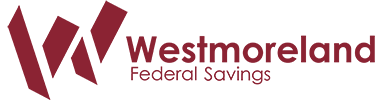Switch KitWe make switching banks easy!Welcome to Westmoreland Federal Savings. Switching banks can sometimes feel overwhelming. Here at Westmoreland Federal Savings we have put together a Switch Kit to help you through the process. Follow these 4 simple steps to switch your account:Step 1: Open and start using your WFS account.Our friendly and courteous staff will help you choose from our accounts and services that best match what you are looking for. Step 2: Create your checklist of electronic transactions.Take a few minutes to review your old account for direct deposits and automatic payments. Write them on the enclosed Transaction Checklist. Electronic Transaction Checklist Form Step 3: Change recurring deposits and withdrawals.Use the Transaction Checklist to change all direct deposits and automatic payments to your new Westmoreland Federal Savings Account. Don’t forget any recurring payments you set up using your debit card. While most direct deposits or automatic payments can be changed online or over the telephone, we’ve also included paper change forms for your convenience. Automatic Withdrawal and Direct Deposit Change Form Step 4: Close your old account.After all of your checks have cleared and your direct deposits and automatic payments begin posting to your new Westmoreland Federal Savings account, complete and send the Request to Close Account(s) form to your former bank. We will be happy to assist you with completing and sending this form. Please note, some institutions may require additional information. Destroy any unused checks and debit card(s) attached to your old account. Should you still need some assistance, please call or stop by and a helpful representative will be glad to assist you. Thank you for switching to Westmoreland Federal Savings. We look forward to serving all of your banking needs. |